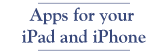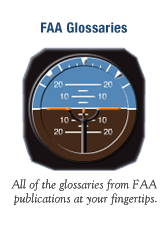Garmin GTX 330 Transponder-Standby Mode
GND Mode
Setting the ground-speed recognition function that activates airborn/ground modes the GTX 330.
Pushing STBY puts the transponder in standby. That seems pretty obvious. Just on a whim I tried pushing and holding the STBY button. After 5 seconds, it arms itself into an auto detect mode. And sure enough, I went flying and it worked like a charm.
This is not documented in the Garmin install manuals or the pilot operating manual anywhere, but it works. Strangest thing I’ve ever encountered in a Garmin unit. But at least it works.
Nowhere in the setup pages is there a configuration for auto standby or auto detect.
This is not documented in the Garmin install manuals or the pilot operating manual anywhere, but it works. Strangest thing I’ve ever encountered in a Garmin unit. But at least it works.
Nowhere in the setup pages is there a configuration for auto standby or auto detect.
Now that we are required to have the transponder in ALT mode on the ground, I did the same thing with the ALT button and now it stays in ALT all the time.